| Home | About Me | mterm | Projects |
|---|
| Defusing RedStar OS 3.0 |
|---|
|
Setting up RedStar OS is somewhat easy but is pretty doable even with little Linux knowledge. 3. Making RedStar OS 3.0 English
On the host computer (if using a VM, if using physical hardware different instructions will be provided later) go to this GitHub repository and download the code .zip. On Windows I recommend a really good tool called ImgBurn which allows you to make ISOs and CDs from Files and Folders. 
In ImgBurn select Create Image File from Files/Folders and create a ISO with the defuse .zip in it. 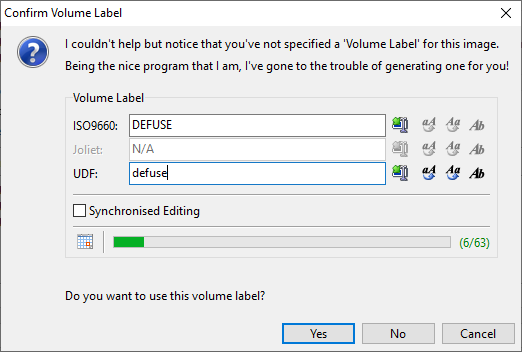
Name both the ISO9660 name and UDF name as defuse as this is how we will access the ISO as a mounted CD-ROM from the terminal later. When the ISO is done being made go into the VM settings and mount the ISO as a virtual CD-ROM and select Connected. A CD-ROM icon named defuse will show up on the desktop but do not click on it! We want to access this through the terminal first. What you will need to do now is open the Applications folder on the dock and go into AppLink then Utilities. This is where the Terminal will be. Open the terminal and then do the following to unzip and execute the defuser unzip /media/defuse/redstar-tools-master.zip cd redstar-tools-master sh defuse.sh It should only take a second and when it is done it will tell you to press Return to reboot. Do that! |
